This function will be useful for everyone who:
- Gives mailings to outsource maintenance
- Wants to give employees access to send mailings, thus eliminating leakage of subscriber base
- Wants to hire a designer to design a template
- Provides the results of mailings to a marketing specialist for the analysis
- Keeps books with the help of a specialist, who conducts and supervises all payments and cash flow in account
User access levels eliminate the possibility of leakage or dissemination of information.
In order to give access to your account to another person, go to the account settings tab "Users".
By clicking "Invite a new user", you will start creating your invitation:
There are several users’ roles in the service:
- Designer
- Accountant
- Analytic
- Editor
- Manager
- Superman
Let’s examine each of them in more detail.
Designer – has access only to the templates section. Address books, creation of mailings and any other sections are not available for him.
Accountant – has full access only to pricing plans, balance and payment history. He can change the pricing plan and pay for various services.
Analytic – has access to the mailings’ statistics, mailing books, templates (he does not have the permission to edit/delete/create templates). He can view the split-test or autoresponders. The analytic does not see the balance, tariffs or any other sections.
You can limit access to your mailing lists for Analytic. While creating an invitation, you can choose a list to which he will have access. Similarly, you can give access to the books to "Manager" and "Editor".
There are several kinds of access to the address books:
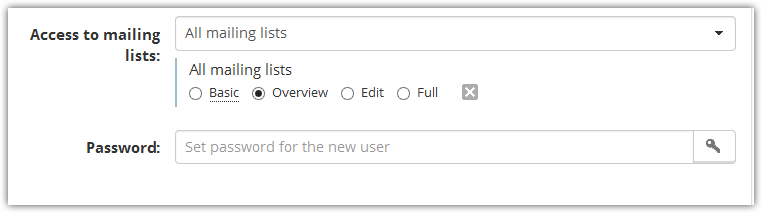
Editor – in addition to the access rights that Analytic has, Editor has access to the creation of email templates, A/B tests and autoresponders. The following sections are also available for him: SMS sender name, sender email, unsubscribe links, unsubscribe page. The Moderation section and White label are available only in playback mode.
- Basic. The user can see a list of address books, as well as the number of subscribers in them.
- Overview. In addition to the list of books and the number of subscribers, the user can view the email address from within each list.
- Edit. The user can add and delete subscribers' addresses. He will not have the opportunity to export them. Only the user with full access to books can do this.
- Full. Without limitation in the actions.
Editor – in addition to the access rights that Analytic has, Editor has access to the creation of email templates, A/B tests and autoresponders. The following sections are also available for him: SMS sender name, sender email, unsubscribe links, unsubscribe page. The Moderation section and White label are available only in playback mode.
Manager – in addition to the rights of Editor, Manager has access to the pricing plans and the ability to create additional users, mailing lists, archives and subscription forms. Manager does not have access to the sections “Security,” “Email Service," and “API,” which are in the Settings section.
Superman – has full access to all sections.
When you invite a new user, he will be notified by email. To confirm his consent, the user needs to click the link in the email.