Как подключить вебхуки для транзакционных писем
Webhook — механизм получения уведомлений об определенных событиях. Вы можете настроить оповещения себе в систему о доставляемости писем и активности подписчиков.
Как создать вебхук
Чтобы подключить вебхуки транзакционных писем SMTP, перейдите в раздел Настройки аккаунта на вкладку API и нажмите Создать webhook.
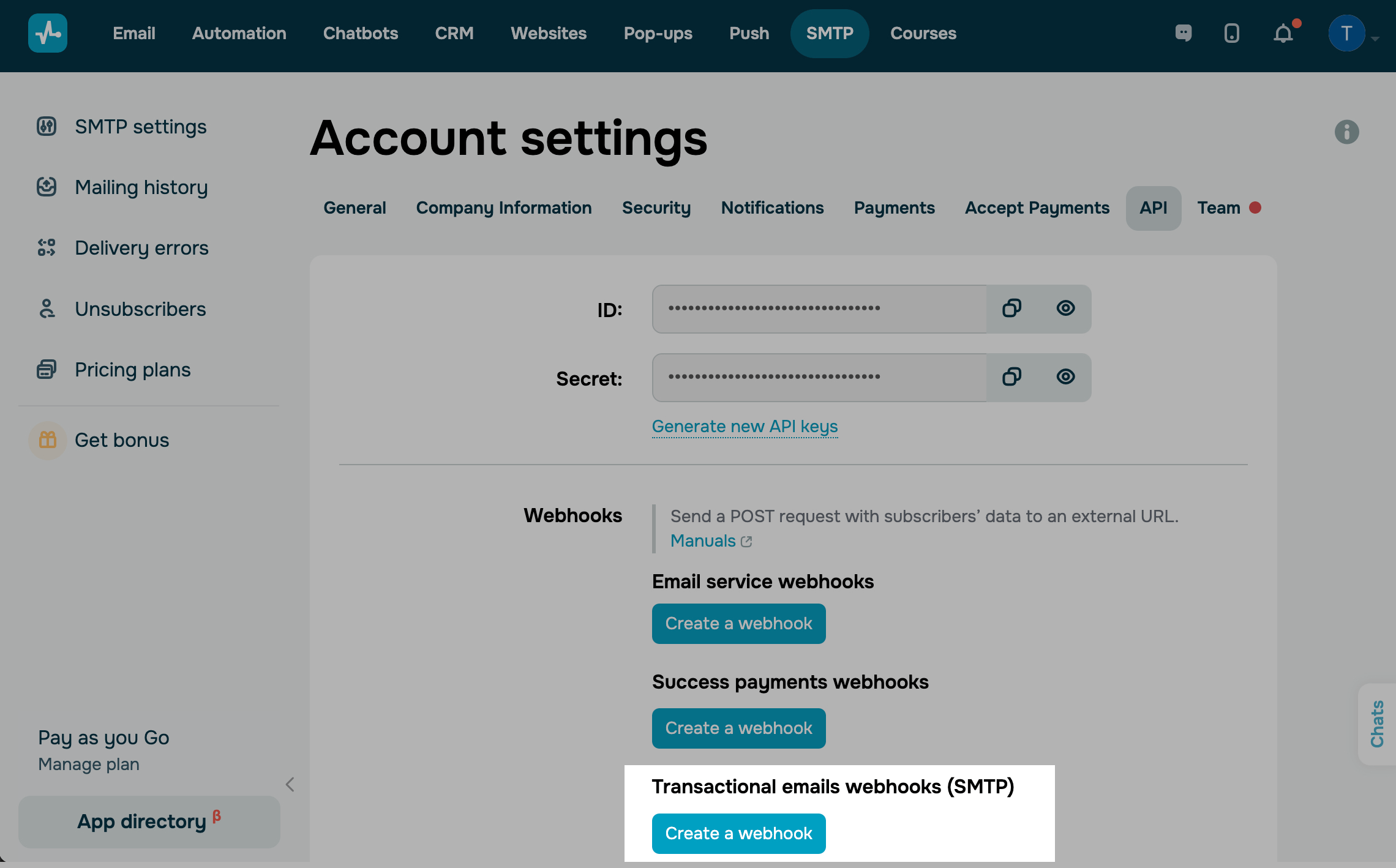
Активируйте отслеживание рассылок SMTP, если оно было отключено.
Укажите URL вашего обработчика, на которую нужно отправлять события. Также отметьте, какие именно события нужно передавать.
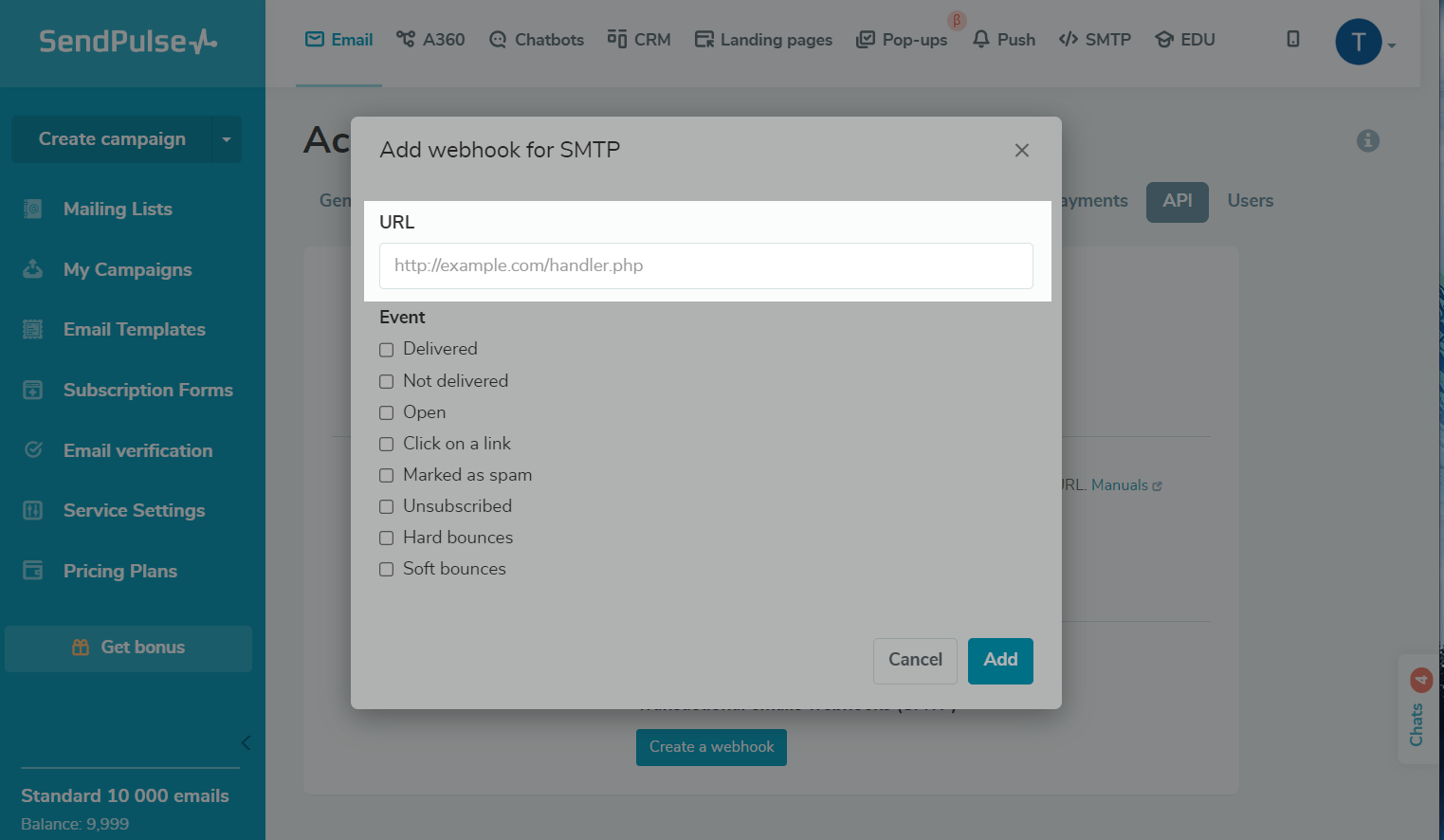
Список событий, по которым срабатывает webhook в сервисе SMTP относительно отправки письма:
- Доставлено;
- Не доставлено;
- Открыто;
- Переход по ссылке;
- Отмечено как спам;
- Отписался
- Ошибки Hard bounces
- Ошибки Soft bounces

Формат отправляемых данных
Вебхук срабатывает каждые 30 секунд или если собрано 500 событий для отправки.
При срабатывании вебхука SendPulse отправляет на указанный URL POST запрос с JSON типом данных.
Данные пересылаются в следующем формате:
[
{
"event": "event_name",
"timestamp": 1490954061,
"message_id": 1149317311,
"recipient": "john.doe@sendpulse.com",
"sender": "doe.john@sendpulse.com",
"subject": "hello world"
}
]Если событий несколько, то они будут сгруппированы в один или несколько запросов:
[
{
"event": "event_name",
"timestamp": 1490954061,
"message_id": 1149317311,
"recipient": "john.doe@sendpulse.com",
"sender": "doe.john@sendpulse.com",
"subject": "hello world"
},
{
"event": "event_name",
"timestamp": 1490954062,
"message_id": 1149317311,
"recipient": "john.doe@sendpulse.com",
"sender": "doe.john@sendpulse.com",
"subject": "hello world"
},
{
"event": "event_name",
"timestamp": 1490954063,
"message_id": 1149317311,
"recipient": "john.doe@sendpulse.com",
"sender": "doe.john@sendpulse.com",
"subject": "utf8_hello_world"
},
]
Форматы запросов, в зависимости от события
Доставлено:
[
{
"smtp_server_response_code": "250",
"smtp_server_response_subcode": "",
"sender": "john.doe@sendpulse.com",
"smtp_server_response": "custom_text_response_from_recipients_server",
"timestamp": 1490953933,
"message_id": 1149317311,
"recipient": "doe.john@sendpulse.com",
"event": "delivered",
"subject": "utf8_hello_world"
}
]
Не доставлено:
[
{
"smtp_server_response_code": "554",
"smtp_server_response_subcode": "5.7.1",
"sender": "john.doe@sendpulse.com",
"smtp_server_response": "custom_text_response_from_recipients_server",
"timestamp": 1490956117,
"message_id": 1149317311,
"recipient": "doe.john@sendpulse.com",
"event": "undelivered",
"subject": "utf8_hello_world"
}
]
Открыто:
[
{
"event": "opened",
"timestamp": 1490962764,
"message_id": 1149317311,
"recipient": "doe.john@sendpulse.com",
"sender": "john.doe@sendpulse.com",
"subject": "utf8_hello_world"
}
]Переход по ссылке:
[
{
"event": "clicked",
"timestamp": 1490964928,
"message_id": 1149317311,
"recipient": "doe.john@sendpulse.com",
"sender": "john.doe@sendpulse.com",
"subject": "utf8_hello_world"
}
]Отписался:
[
{
"event": "unsubscribed",
"recipient": "john.doe@sendpulse.com",
"sender": "doe.john@sendpulse.com",
"subject": "hello world"
}
]
Отмечено как спам:
[
{
"event": "spam_by_user",
"timestamp": 1490964607,
"message_id": 1145317311,
"recipient": "doe.john@sendpulse.com",
"sender": "john.doe@sendpulse.com",
"subject": "utf8_hello_world"
}
]
Получен soft bounce:
[
{
"smtp_server_response_code": 550,
"smtp_server_response_subcode": "5.1.0",
"task_id": 17076325,
"smtp_server_response": " vch15@i.ua MX: mx23.i.ua RESP: Mailbox over quota. See http://mail.i.ua/err/4/",
"timestamp": 1658998170,
"event": "soft_bounces",
"email": "example@example.com"
}
]Получен hard bounce:
[
{
"smtp_server_response_code": 550,
"smtp_server_response_subcode": "5.1.1",
"task_id": 17076325,
"smtp_server_response": " example@example.com MX: mx.dereck.cn.ua RESP: 5.1.1 <example@example.com>: Recipient address rejected: User unknown in local recipient table",
"timestamp": 1658998170,
"event": "hard_bounces",
"email": "example@example.com"
}
]
Пример скрипта, принимающего запрос, на языке PHP:
<?php
$json_string = file_get_contents('php://input');
$data_array = json_decode($json_string, true);
?>
Обновлено: 07.01.2024
или