How to Integrate SendPulse with CreateForm
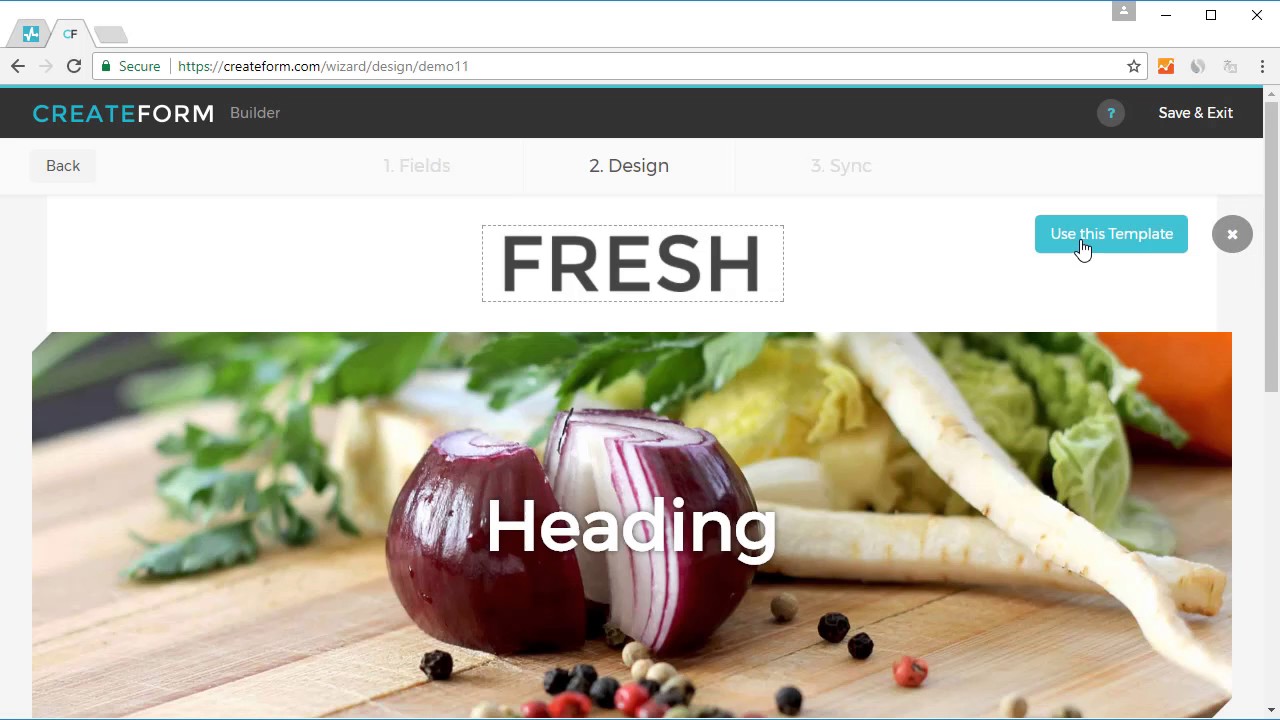 CreateForm — Build beautiful online forms. No coding required. Now with SendPulse integration onboard.
CreateForm — Build beautiful online forms. No coding required. Now with SendPulse integration onboard.
Integration is easy
1. Create your form
Create your form like you normally would, and add all the fields you want. There's no need to know code.

2. Brand your form
Make sure it looks nice by choosing one of our great templates and customizing it with your brand.

3. Sync with SendPulse
Connect the form to your SendPulse account and you can then map which fields go where - we even make it easier for you by mapping fields on your behalf which you can then review.
4. Get Subscribers
Share your form around and every submission will go straight into SendPulse as a new subscriber to your designated e-mail list.

Last Updated: 05.01.2024
or